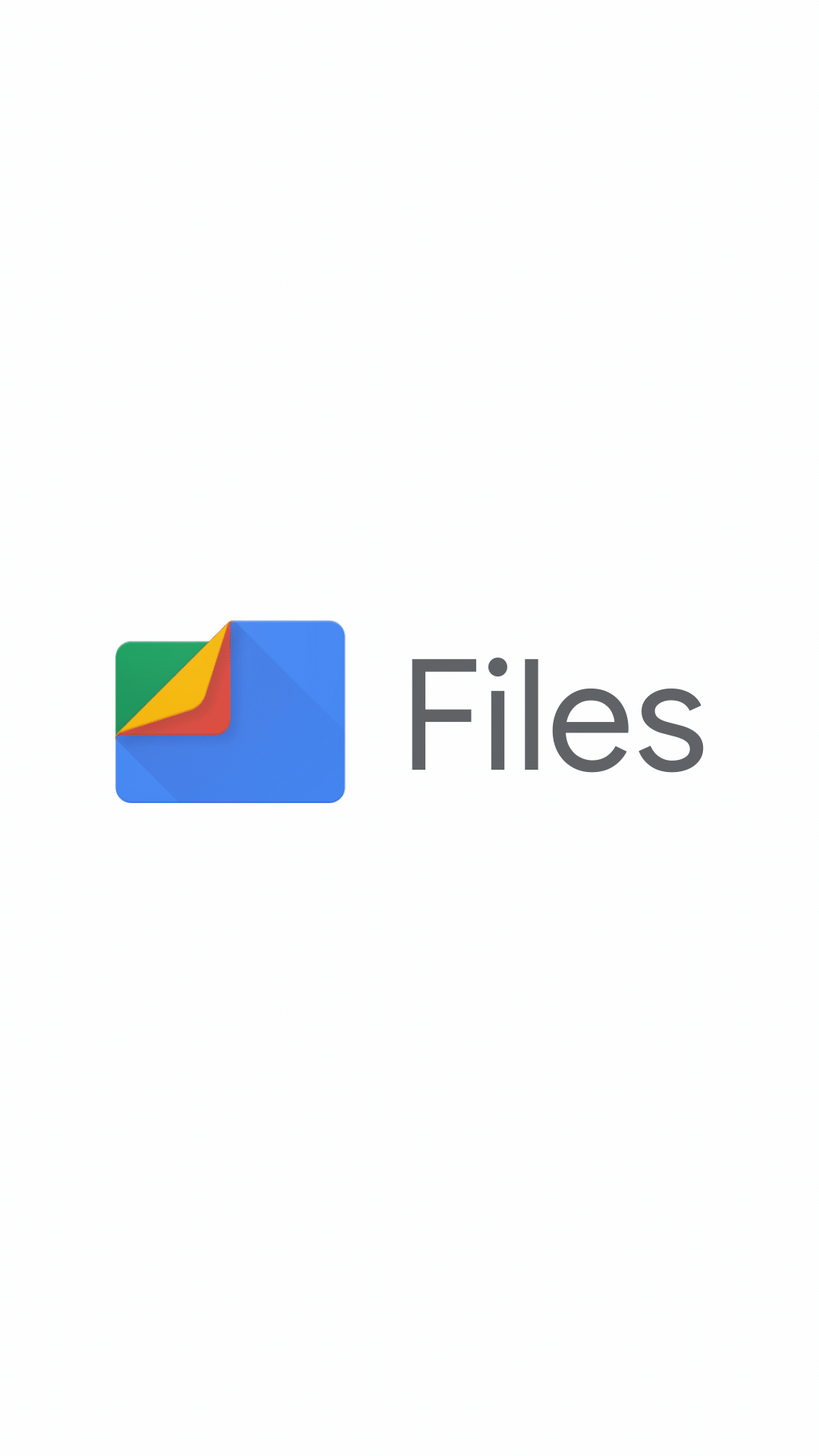Loading... Please wait...
Loading... Please wait...





Categories
- 2. SHADED PATTERNS
- 4 Color Patterns
- Animals and Insects
- Cartoons, Comics and Games
- Classic Halloween
- Clocks and other Things
- Clowns Good & Evil
- Devils and Demons
- Fancy Letters
- Famous Art
- Famous Faces
- Funny Stuff
- Grim Reapers
- Mature Adult Rated
- Miscellaneous
- Movies & Television
- Monsters and Villains
- Musicians and Bands
- Native American
- Peace and Love
- Peeking Cats
- Peeking Dogs
- Philadelphia PA
- Patriotic & Military
- Ornament - Mandalas
- Religious Ethnicity
- Signs / Directional
- Skulls & Skeletons
- Star Wars
- Witches
- Wizard of Oz
- Zombies
- SPORTS SHADED
- OTHER HOLIDAYS
- Home
- Blank Zip File (Use Files by Google)
Blank Zip File (Use Files by Google)
To Open Zip Files on an Android.
Files by Google allows you to extract and view contents of compressed files.
Note: Only .zip files are supported.
1. On your Android device, open Files by Google.
2. On the bottom, tap Browse Browse.
3. Navigate to the folder that contains a .zip file you want to unzip.
4. Select the .zip file.
5. A pop up appears showing the content of that file.
6. Tap Extract.
7. You’re shown a preview of the extracted files. If you want to delete the .zip file after extraction, select the “Delete ZIP file” checkbox.
8. Tap Done.
9. The extracted files are saved in the same folders as the original .zip file.